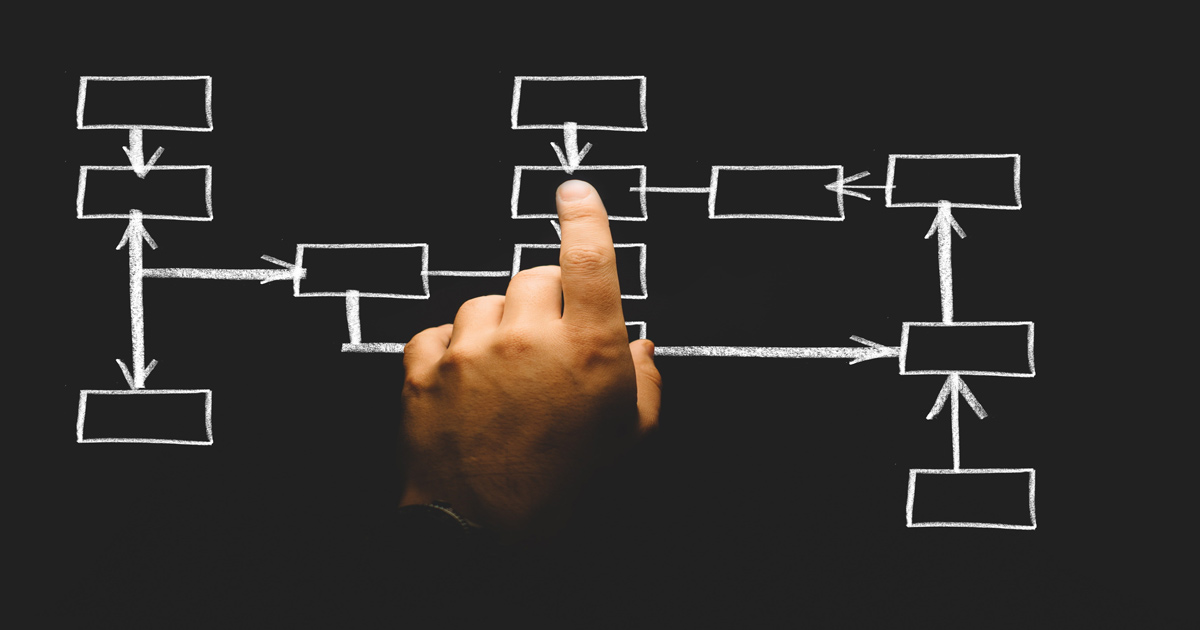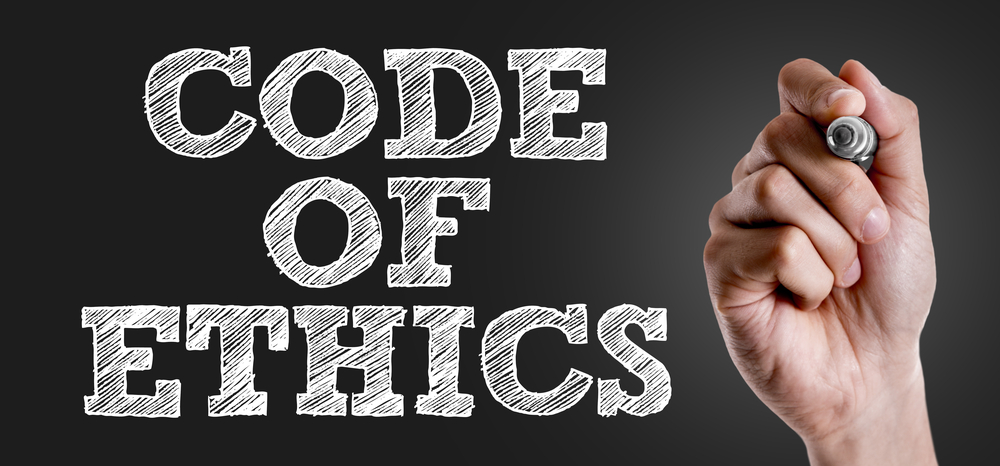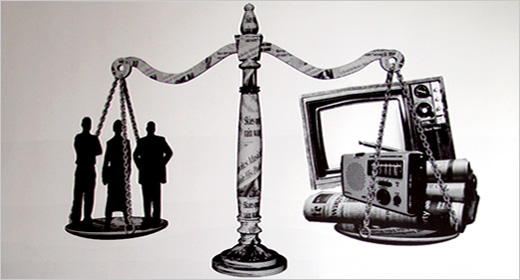Advanced Video and Audio Production Techniques
1. Video Editing Software and Techniques
Popular Video Editing Software:
Adobe Premiere Pro: A professional, versatile editing tool widely used in the film and television industry for its robust features and integration with other Adobe products.
Final Cut Pro: A powerful editing software exclusive to macOS, known for its intuitive interface and speed, favored by many independent filmmakers.
Avid Media Composer: An industry-standard editing software for film and television known for its collaborative features and complex editing capabilities.
DaVinci Resolve: Known for its color grading tools, it also offers solid editing capabilities and is popular among independent filmmakers.
Basic Editing Techniques:
Cutting and Trimming: Removing unnecessary footage to streamline the narrative.
Transitions: Applying various transitions (e.g., fades, wipes, dissolves) to enhance the flow between shots.
Multicam Editing: Simultaneously editing footage from multiple cameras, which is crucial for live events and interviews.
Advanced Techniques:
Keyframing: Creating animations and visual adjustments over time by setting key points for various effects or properties.
Nested Sequences: Organizing complex projects by combining multiple edits into a single sequence for easier management.
Using Proxies: Editing with lower-resolution files for more efficient playback and editing workflow, particularly with high-resolution footage.
2. Audio Editing and Sound Design
Audio Editing Software:
Adobe Audition: A powerful audio editing tool that integrates seamlessly with Premiere Pro, ideal for professional sound editing and mixing.
Avid Pro Tools: Industry-standard software for audio recording, editing, and mixing, widely used in music production and post-production for film and television.
Audacity: A free, open-source audio editing tool that offers basic editing capabilities suitable for beginners.
Audio Editing Techniques:
Cutting and Arranging: Removing unwanted sounds and organizing audio tracks.
Noise Reduction: Using filters and tools to eliminate background noise or unwanted sounds.
Fades and Crossfades: Applying fade-ins and fade-outs for smooth transitions between audio clips.
Sound Design Techniques:
Sound Effects: Integrating foley sounds and synthesized effects to enhance the audio landscape.
Ambience: Adding background sounds to create depth and realism in video scenes.
Layering Sounds: Creating complex soundscapes by layering multiple audio tracks in a mix.
3. Color Correction and Grading
Color Correction Basics:
Definition: The process of adjusting colors in video footage to achieve naturalistic color balance and fix exposure issues.
Tools and Software: Common tools include the Lumetri Color panel in Premiere Pro, DaVinci Resolve’s color workspace, and color wheels in Avid Media Composer.
Techniques for Color Correction:
White Balance Adjustment: Correcting the color temperature to ensure white appears neutral.
Exposure and Contrast: Adjusting brightness and contrast levels to enhance image quality.
Color Matching: Ensuring consistency across different shots, especially when combined from various sources.
Color Grading:
Definition: The creative process of enhancing and stylizing colors to achieve a specific mood or aesthetic.
Techniques:
Look-Up Tables (LUTs): Utilizing pre-defined color profiles to impart a specific look quickly.
Secondary Color Correction: Isolating and altering specific colors in footage to create emphasis or mood.
4. Incorporating Graphics and Visual Effects
Graphics Tools and Software:
Adobe After Effects: Industry-standard software for creating motion graphics and visual effects.
Apple Motion: A companion application to Final Cut Pro for creating motion graphics and titles.
Blender: A free, open-source 3D modeling software that can also be used for visual effects and compositing.
Incorporation Techniques:
Lower Thirds: Designing text graphics that display essential information, such as names or titles, at the bottom of the screen.
Transitions and Effects: Adding visual effects (e.g., lens flares, particle effects) to enhance storytelling.
Keying: Techniques like chroma keying (green screen) to replace backgrounds with graphics or other video footage.
Using Motion Graphics:
Animated Titles and Logos: Creating engaging introductions or branding elements that enhance viewer engagement.
Infographics: Integrating visual data and statistics into videos to provide context and clarity.
5. Broadcasting Standards and Regulations
Overview of Broadcasting Standards:
Definition: Regulations and guidelines that govern the operation of broadcast stations, ensuring fair practices, content standards, and technical quality.
Key Regulatory Bodies:
Federal Communications Commission (FCC) in the U.S.: Oversees communications via radio, television, wire, satellite, and cable.
Ofcom in the U.K.: The regulator and competition authority for the communications industries in the UK.
Broadcasting Standards:
Public Service Broadcasting (PSB): Guidelines that ensure broadcasters fulfill a public service role, providing accurate news and diverse programming.
Content Regulations: Compliance with rules regarding explicit content, advertising standards, and copyright laws.
Accessibility Standards: Ensuring broadcasts are accessible to individuals with disabilities, including closed captioning and audio descriptions.
Technical Standards:
Quality Assurance: Standards for picture and sound quality, including specifications such as resolution, aspect ratios, and audio levels.
Transmission Standards: Regulations for signal transmission methods, including digital terrestrial, satellite, and cable transmission specifications.
Conclusion
This comprehensive learning material covers essential topics in advanced video and audio production techniques, from the software and technical skills needed for effective editing to the integration of graphics, color correction, and compliance with broadcasting regulations. Understanding these areas prepares aspiring broadcasting professionals for the challenges and opportunities in the media landscape, enabling them to create high-quality and engaging content for various platforms.